Introduction
Welcome to “Increasing Productivity with Automation: A How-To Guide.” In today’s fast-paced business environment, finding ways to increase productivity and efficiency is crucial for staying competitive. Automation has emerged as a powerful tool that can streamline processes, eliminate repetitive tasks, and free up time for more strategic activities.
Whether you are a small business owner, a team leader, or an individual looking to optimize your personal productivity, this guide will provide you with valuable insights and practical tips on leveraging automation to its fullest potential.
In this guide, we will explore various aspects of automation, including its benefits, implementation strategies, and best practices. We will delve into different automation tools and technologies available in the market, as well as discuss real-life examples of successful automation initiatives.
Furthermore, we will address common concerns and challenges associated with automation, such as job displacement and security risks, and provide guidance on how to navigate these issues effectively.
By the end of this guide, you will have a comprehensive understanding of how automation can revolutionize your workflow and help you achieve higher productivity levels. So, let’s dive in and unlock the full potential of automation!
Understanding Automation
In today’s fast-paced business world, increasing productivity is a top priority for organizations of all sizes. One effective way to achieve this is through automation. By leveraging technology to streamline and optimize processes, automation can significantly enhance productivity, reduce errors, and free up valuable time and resources for more strategic tasks. In this section, we will delve into what automation is, explore its benefits, and discuss different types of automation.
What is Automation?
Automation refers to the use of technology and software to perform tasks or processes with minimal human intervention. It involves the creation of systems that can automatically execute repetitive or complex tasks, often with greater efficiency and accuracy than humans. Automation can be applied to various aspects of business operations, including manufacturing, data entry, customer service, marketing, and more.
Benefits of Automation
Implementing automation in your organization can bring about a range of benefits, including:
- Increased Efficiency: Automation eliminates the need for manual, time-consuming tasks, enabling faster and more streamlined processes.
- Improved Accuracy: Automated systems can perform tasks with a high level of precision, reducing errors and improving overall quality.
- Cost Savings: By reducing the need for human resources and improving efficiency, automation can lead to significant cost savings in the long run.
- Enhanced Productivity: With automation handling repetitive tasks, employees can focus on more strategic and creative work, ultimately increasing productivity.
- Consistency: Automated systems follow predefined rules and procedures consistently, ensuring standardized outputs and reducing variability.
- Scalability: Automation can easily adapt to increasing workloads, allowing organizations to scale their operations without the need for significant additional resources.
Types of Automation
Automation can be classified into different types based on the nature of the tasks being automated:
- Robotic Process Automation (RPA): RPA involves the use of software robots or “bots” to mimic human interactions with digital systems. It is commonly used for automating repetitive tasks such as data entry, data extraction, and report generation.
- Business Process Automation (BPA): BPA focuses on automating end-to-end business processes, often involving multiple systems and departments. It aims to streamline workflows, reduce manual handoffs, and improve overall efficiency.
- Artificial Intelligence (AI) Automation: AI-powered automation involves the use of machine learning algorithms and natural language processing to automate tasks that require human-like intelligence, such as customer service chatbots, sentiment analysis, and predictive analytics.
- Industrial Automation: Industrial automation involves the use of advanced technologies, such as robotics and control systems, to automate manufacturing and production processes. It can improve efficiency, quality, and safety in industries such as automotive, electronics, and pharmaceuticals.
Each type of automation offers unique benefits and is suitable for different business scenarios. Organizations can choose the most appropriate type based on their specific needs and objectives.
Identifying Areas for Automation
Automation can greatly enhance productivity by streamlining processes and eliminating repetitive and time-consuming tasks. To effectively implement automation in your workflow, it is crucial to identify the areas that would benefit the most from automation. Here are three key steps to help you identify these areas:
1. Assessing Current Workflows
The first step in identifying areas for automation is to thoroughly assess your current workflows. This involves understanding the tasks and processes involved in your daily operations. Take the time to document each step, from start to finish, and identify any bottlenecks or inefficiencies.
Consider the following questions during your assessment:
- Which tasks require significant manual effort?
- Are there any repetitive tasks that can be automated?
- Do certain processes require multiple handoffs or approvals?
- Are there any tasks prone to human error?
By gaining a clear understanding of your workflows, you can pinpoint areas that are ripe for automation.
2. Finding Repetitive Tasks
Repetitive tasks are ideal candidates for automation as they tend to consume valuable time and resources. Look for tasks that are performed frequently and follow a predictable pattern. These tasks can include data entry, report generation, file organization, or data backups.
Consider the following approaches to identify repetitive tasks:
- Review employee feedback and complaints about repetitive work.
- Observe daily operations and identify tasks that are performed repeatedly.
- Analyze your data to identify patterns or recurring events.
By identifying repetitive tasks, you can prioritize automation efforts and free up valuable time for your team to focus on more strategic activities.
3. Evaluating Time-consuming Processes
Time-consuming processes can hinder productivity and slow down your operations. Identifying and automating these processes can lead to significant time savings. Look for tasks that require a significant amount of manual effort or involve multiple steps that can be streamlined.
Consider the following strategies to evaluate time-consuming processes:
- Measure the time spent on each process and compare it to the desired outcome.
- Identify any unnecessary or redundant steps in the process.
- Assess the potential impact of automating each process on overall productivity.
By automating time-consuming processes, you can optimize efficiency, reduce errors, and free up your team to focus on more value-added activities.
By following these steps, you will be able to identify the areas in your workflow that can benefit the most from automation. This will enable you to increase productivity, reduce manual effort, and improve overall efficiency in your organization.

Choosing the Right Automation Tools
When it comes to increasing productivity through automation, choosing the right tools is crucial. With a wide range of automation tools available in the market, it can be overwhelming to find the ones that best suit your needs. To make the selection process easier, consider the following factors:
Researching Available Tools
Before diving into the selection process, it is important to conduct thorough research on the available automation tools. Look for tools that are specifically designed for your industry or business type. Consider reading reviews, comparing features, and evaluating user ratings to get a better understanding of each tool’s capabilities.
Popular automation tools across various industries include:
- Workflow Management Tools: These tools help streamline and automate business processes, ensuring efficient task management and collaboration.
- Data Integration Tools: If you need to integrate data from various sources, data integration tools can automate the process, saving time and reducing errors.
- Testing and QA Tools: For software development projects, testing and quality assurance tools automate the testing process, improving efficiency and accuracy.
- Marketing Automation Tools: These tools automate marketing tasks such as email campaigns, social media scheduling, and lead nurturing, enabling businesses to reach their target audience more effectively.
Evaluating Features and Functionality
Once you have identified potential automation tools, it is important to evaluate their features and functionality. Consider the following factors:
- Scalability: Ensure that the tool can handle your current workload and has the capacity to scale as your business grows.
- User-Friendliness: Look for tools that are intuitive and easy to use, as this will reduce the learning curve for your team.
- Customization: Determine if the tool allows for customization to fit your specific business requirements.
- Reporting and Analytics: Check if the tool provides detailed reports and analytics to help you track performance and make data-driven decisions.
- Security: Prioritize tools that have robust security measures in place to protect your sensitive data.
Considering Integration Options
Integration capabilities are crucial when choosing automation tools. Assess whether the tools you are considering can integrate with your existing systems, such as CRM software, project management tools, or other essential applications. Seamless integration ensures smooth data flow and eliminates the need for manual data entry or duplicate work.
Additionally, consider if the automation tools offer APIs or connectors that allow for easy integration with other third-party applications. This flexibility will enable you to create a comprehensive automation ecosystem tailored to your specific business needs.
By thoroughly researching available tools, evaluating their features and functionality, and considering integration options, you can choose the right automation tools that align with your business goals and enhance productivity.
Implementing Automation
Automation can significantly increase productivity and streamline business operations. However, successful implementation requires careful planning and execution. In this section, we will explore the key steps to effectively implement automation in your organization.
Setting Clear Goals
Before embarking on any automation project, it is crucial to define clear goals and objectives. Determine what specific tasks or processes you want to automate and the desired outcomes. Are you aiming to reduce manual errors, improve efficiency, or free up employees’ time for more strategic work?
Having well-defined goals will help you prioritize automation initiatives and measure their success. It is also essential to involve key stakeholders, such as department heads and employees who will be directly impacted by the automation, in the goal-setting process. Their input can provide valuable insights and ensure alignment with overall business objectives.
Creating an Implementation Plan
An implementation plan outlines the steps and timeline for deploying automation in your organization. Start by identifying the specific automation tools or software that align with your goals. Research and evaluate different options, considering factors like functionality, scalability, and integration capabilities.
Once you have selected the appropriate automation solution, break down the implementation process into manageable phases or milestones. Define the tasks, responsibilities, and resources required for each phase. This plan should also include a communication strategy to keep all stakeholders informed and engaged throughout the implementation process.
Additionally, consider any potential risks or challenges that may arise during the implementation and include contingency plans. Regularly review and adjust the implementation plan as needed to ensure a smooth transition.
Training and Onboarding
Proper training and onboarding are crucial for successful automation adoption. Ensure that your employees understand the purpose and benefits of automation and how it will impact their roles. Offer comprehensive training sessions to familiarize them with the new tools and processes.
Consider creating user guides, tutorials, or online resources to support ongoing learning. Encourage employees to provide feedback and address any concerns or challenges they may encounter during the transition. This feedback can help refine and optimize the automation processes further.
Additionally, designate automation champions within each department or team who can act as advocates and provide ongoing support to their colleagues. These champions can help drive adoption, address questions, and share best practices throughout the organization.
By investing in proper training and onboarding, you can ensure a smooth transition to automation and maximize its benefits for your organization.
Measuring and Monitoring Automation
Automation can significantly increase productivity in any organization, but to truly harness its potential, it is crucial to have a robust system in place for measuring and monitoring its effectiveness. This section explores the key components of measuring and monitoring automation, including defining key performance indicators (KPIs), tracking and analyzing data, and making continuous improvements.
Defining Key Performance Indicators (KPIs)
Key performance indicators (KPIs) are quantifiable metrics that organizations use to evaluate their performance against specific objectives. When it comes to automation, defining relevant KPIs is essential to measure the impact of automated processes accurately.
Start by identifying the goals you want to achieve through automation. These goals could include improving efficiency, reducing errors, or increasing customer satisfaction. Once the goals are clear, select KPIs that align with these objectives. For example:
- Process efficiency: Measure the time or resources saved through automation.
- Error rate: Track the number of errors or discrepancies before and after implementing automation.
- Customer satisfaction: Assess customer feedback and ratings related to automation-enabled processes.
By defining specific KPIs, you can effectively track the impact of automation on your organization’s performance and identify areas for improvement.
Tracking and Analyzing Data
Tracking and analyzing data is a critical aspect of measuring automation’s effectiveness. With the right tools and systems in place, you can collect relevant data points and gain insights into the performance of automated processes.
Start by identifying the data that needs to be collected to measure the defined KPIs. This may include information related to process duration, error rates, customer feedback, or any other relevant data points specific to your organization. Implement data tracking mechanisms, such as automated data collection tools or integrations with existing systems.
Once the data is collected, analyze it to identify trends, patterns, and areas for improvement. Use data visualization techniques such as charts, graphs, or tables to present the findings in a clear and concise manner. Regularly review the data to track progress and make data-driven decisions to optimize automation processes.
Making Continuous Improvements
Automation is not a one-time implementation; it requires continuous monitoring and improvement to maximize its benefits. Regularly evaluate the performance of automated processes, identify areas for enhancement, and implement changes accordingly.
Encourage feedback from stakeholders involved in the automated processes, such as employees, customers, or partners. This feedback can provide valuable insights into potential bottlenecks, usability issues, or areas where automation can be further optimized.
Consider establishing a dedicated team or role responsible for monitoring and improving automation processes. This team can stay up-to-date with the latest automation technologies, identify opportunities for process optimization, and drive continuous improvement initiatives.
Remember that automation is an iterative process, and continuous improvement is key to unlocking its full potential.

Overcoming Challenges
Implementing automation in your organization can greatly increase productivity and efficiency. However, it is not without its challenges. In this section, we will discuss some common obstacles that you may encounter when introducing automation and provide strategies for overcoming them.
Resistance to Change
One of the biggest challenges you may face when implementing automation is resistance to change. Many employees may be hesitant to adopt new technologies and processes, fearing that it may replace their jobs or disrupt their routines. To overcome this resistance, it is crucial to communicate the benefits of automation and involve employees in the decision-making process.
Start by explaining how automation can streamline repetitive tasks, allowing employees to focus on more meaningful and strategic work. Highlight the potential for increased productivity, reduced errors, and improved job satisfaction. Offer training and support to help employees adapt to the new tools and processes, and encourage open communication to address any concerns or misconceptions.
Managing Technical Issues
Another challenge that may arise when implementing automation is managing technical issues. As with any new technology, there may be compatibility issues, software bugs, or integration challenges. To address these issues, it is essential to have a dedicated team or IT support in place to troubleshoot and resolve technical problems promptly.
Prioritize thorough testing and pilot projects before implementing automation on a larger scale. This will help identify and address any technical issues early on. Establish a clear escalation process for reporting and resolving issues, and ensure that employees have access to technical support and documentation to navigate any challenges they may encounter.
Ensuring Data Security
With automation comes the need to handle and process large amounts of data. This raises concerns about data security and privacy. To overcome these challenges, it is crucial to implement robust security measures and adhere to industry best practices.
Start by conducting a thorough risk assessment to identify potential vulnerabilities and develop a comprehensive security plan. This may include encryption, access controls, regular backups, and monitoring systems. Educate employees about data security best practices and implement strict data handling policies to minimize the risk of data breaches.
Regularly review and update your security measures to stay ahead of emerging threats and comply with relevant regulations. Consider working with cybersecurity experts to ensure that your automation systems are well-protected against potential threats.
By addressing these challenges head-on and implementing appropriate strategies, you can successfully overcome obstacles and maximize the benefits of automation in your organization.
Best Practices for Successful Automation
Automation can greatly enhance productivity and streamline processes within an organization. However, to ensure successful implementation and maximize the benefits of automation, it is important to follow these best practices:
1. Start Small and Scale Up
When introducing automation into your workflow, it is advisable to start with smaller, less critical tasks or processes. This allows you to gain experience and understand the intricacies of automation while minimizing potential risks. As you become more comfortable and proficient, gradually expand automation to larger and more complex areas of your operations.
By starting small and scaling up, you can identify any challenges or issues early on and make necessary adjustments without disrupting your entire workflow. This approach also helps in building confidence among stakeholders and ensures a smooth transition to a more automated environment.
2. Involve Stakeholders
Automation affects various stakeholders within an organization, including employees, managers, and customers. To ensure successful implementation, it is crucial to involve and communicate with all relevant parties from the outset.
Engage employees who will be directly impacted by automation and provide them with proper training and support. This helps them understand the benefits of automation and alleviates any concerns or resistance they may have. Managers should also be involved in the process to ensure alignment with strategic goals and to address any potential organizational challenges.
Additionally, seek feedback from customers or end-users who may be affected by the automated processes. Their insights can help refine and improve automation initiatives, leading to enhanced customer satisfaction and overall success.
3. Regularly Review and Update Automation Processes
Automation is not a one-time setup; it requires continuous monitoring and optimization. Regularly review and assess your automated processes to identify any inefficiencies or areas for improvement.
Collect and analyze data on the performance of automated tasks, such as completion time, error rates, and resource utilization. This data will provide valuable insights into the effectiveness of your automation efforts and help identify bottlenecks or opportunities for further optimization.
Based on these insights, make necessary updates and refinements to your automation processes. This could involve adjusting parameters, integrating new technologies, or incorporating feedback from stakeholders. By continuously reviewing and improving automation, you can ensure its long-term success and adaptability to evolving business needs.
Remember, successful automation requires a combination of careful planning, stakeholder involvement, and ongoing evaluation. By following these best practices, you can harness the full potential of automation to drive productivity and achieve your organizational goals.
Conclusion
In conclusion, automation is a powerful tool that can significantly increase productivity in various industries. By automating repetitive and time-consuming tasks, businesses can free up their employees’ time to focus on more strategic and creative endeavors. This not only boosts productivity but also enhances job satisfaction and employee engagement.
When implementing automation, it is crucial to carefully analyze and identify the tasks that can be automated effectively. This involves understanding the existing workflow, identifying pain points, and selecting the right tools and technologies to streamline processes. Additionally, considering the potential impact on employees and providing proper training and support is essential to ensure a smooth transition.
Automation can bring numerous benefits, including improved accuracy, reduced errors, increased efficiency, and faster turnaround times. It can also lead to cost savings by eliminating the need for manual labor and minimizing operational expenses. Moreover, automation enables businesses to scale their operations without the need for significant increases in human resources.
However, it is important to note that automation is not a one-size-fits-all solution. Each organization has its unique requirements and challenges, and it is crucial to tailor automation strategies accordingly. Regular evaluation and optimization of automated processes are also necessary to ensure continued effectiveness.
In today’s fast-paced and competitive business landscape, harnessing the power of automation is essential for staying ahead. By embracing automation and leveraging its benefits, businesses can achieve higher productivity, improved efficiency, and ultimately, greater success.
