Top 10 Automation Tools to Boost Productivity
Automation is the key to boosting productivity in any organization or business. With the right automation tools, you can streamline processes, reduce errors, and free up time for more important tasks. In this article, we will be discussing the top 10 automation tools that can help you achieve your productivity goals.
1. Zapier
Zapier is a popular automation tool that connects over 2,000 apps, making it easy to automate tasks between them. With Zapier, you can create workflows, or “Zaps,” that automate repetitive tasks, such as sending emails, creating tasks, and updating spreadsheets.
2. IFTTT
IFTTT (If This Then That) is another popular automation tool that allows you to connect different apps and services to create automated workflows. With IFTTT, you can create “Applets” that trigger actions based on specific events, such as receiving a new email or posting a new tweet.
3. Trello
Trello is a project management tool that allows you to create boards, lists, and cards to organize tasks and projects. With Trello’s automation features, you can automate tasks such as moving cards between lists, assigning due dates, and sending notifications.
4. Asana
Asana is another project management tool that offers automation features to help you streamline your workflows. With Asana, you can automate tasks such as assigning tasks to team members, setting due dates, and sending reminders.
5. HubSpot
HubSpot is a marketing automation tool that allows you to automate tasks such as email marketing, lead nurturing, and social media marketing. With HubSpot, you can create workflows that automate tasks based on specific events, such as a lead filling out a form or visiting your website.
6. Hootsuite
Hootsuite is a social media management tool that allows you to automate tasks such as scheduling posts, monitoring mentions, and tracking analytics. With Hootsuite’s automation features, you can save time and increase your social media productivity.
7. Slack
Slack is a popular team communication tool that offers automation features to help you streamline your workflows. With Slack, you can automate tasks such as sending notifications, creating reminders, and setting up custom workflows.
8. Google Sheets
Google Sheets is a powerful spreadsheet tool that offers automation features to help you streamline your data entry and analysis. With Google Sheets, you can automate tasks such as data entry, data cleaning, and data analysis.
9. Airtable
Airtable is a flexible database tool that allows you to create custom workflows and automate tasks such as data entry, data analysis, and task management. With Airtable, you can create custom workflows that automate repetitive tasks and save time.
10. Monday.com
Monday.com is a project management tool that offers automation features to help you streamline your workflows. With Monday.com, you can automate tasks such as assigning tasks, setting due dates, and sending reminders.

Zapier: Automate Your Workflows
Zapier is an automation tool that connects different web applications to automate repetitive tasks. It helps businesses to simplify their workflows, increase productivity, and save time by automating tasks such as data entry, file management, and social media posting.
How does Zapier work?
Zapier integrates with over 2,000 apps, including popular tools like Gmail, Slack, Trello, and Salesforce. Users can create “Zaps,” which are automated workflows that connect two or more apps. For example, a Zap can automate the process of adding new leads from a web form to a CRM system or automatically send a message to a Slack channel when a new email arrives in Gmail.
Features of Zapier
- Easy-to-use drag-and-drop interface to create Zaps
- Integration with over 2,000 apps
- Multi-step workflows to automate complex tasks
- Customizable filters and triggers for precise automation
- Multi-user accounts and team collaboration
Zapier offers a free plan with limited features and paid plans with more advanced features and higher automation limits. With Zapier, businesses can streamline their workflows and focus on more important tasks, ultimately boosting productivity and efficiency.

2. IFTTT
IFTTT, which stands for “If This Then That,” is a powerful automation tool that allows users to create custom workflows or “applets” to connect different apps, devices, and services. With IFTTT, users can automate a wide range of tasks, such as saving photos to Dropbox, posting tweets to Facebook, or turning on smart lights when they arrive home.
How does IFTTT work?
IFTTT works by using triggers and actions. A trigger is an event that occurs in one app, while an action is the resulting event in another app. For example, a trigger could be receiving an email, and the resulting action could be saving the attachment to Google Drive. Users can create their own applets by selecting a trigger and action from a list of available services.
Features of IFTTT
Some of the key features of IFTTT include:
- Integration with over 600 different services, including popular apps like Gmail, Twitter, and Slack
- Customizable applets that can be created and shared by users
- Support for multiple triggers and actions within a single applet
- Ability to create conditional statements using “if this, then that” logic
- Compatibility with a wide range of devices, including smart home devices and IoT sensors

3. Trello
Trello is a popular project management tool that allows teams to organize and prioritize tasks in a flexible and visual way. It is a user-friendly platform that is suitable for all types of businesses, from small startups to large corporations.
How does Trello work?
Trello uses a system of boards, lists, and cards to help teams manage their projects. Users can create boards for different projects, and within each board, they can create lists for different stages of the project. Each list contains cards that represent tasks or items that need to be completed.
Features of Trello
- Easy-to-use interface
- Customizable boards, lists, and cards
- Collaboration tools, including comments and file attachments
- Integration with other tools, such as Google Drive and Slack
- Mobile app for on-the-go access
Overall, Trello is a powerful tool that can help teams stay organized and productive. Its intuitive interface and collaboration tools make it a great choice for any business looking to improve their project management processes.

4. Asana
Asana is a cloud-based project management tool that enables teams to track their work and collaborate in real-time. It offers a variety of features to help teams stay organized and productive.
How does Asana work?
Asana allows teams to create projects, assign tasks, set due dates, and communicate with each other in one central location. Users can create tasks and subtasks, attach files, and set dependencies to ensure that everyone is on the same page.
Features of Asana
Asana offers a range of features to help teams streamline their workflow, including:
- Task management
- Project management
- Team collaboration
- Real-time updates
- Customizable dashboards
- Integration with other tools
With Asana, teams can easily manage their projects, stay on top of deadlines, and collaborate effectively to boost productivity.

5. Airtable
Airtable is a cloud-based collaboration platform that combines the functionality of a database with the ease of use of a spreadsheet. It allows users to organize, store, and share information in a customizable and collaborative way.
What is Airtable?
Airtable is a productivity tool that helps individuals and teams manage projects, track tasks, and collaborate on data. It is designed to be flexible and customizable, allowing users to create their own databases, templates, and workflows.
How does Airtable work?
Airtable works by providing users with a set of tools to create, share, and collaborate on databases. Users can start with a pre-built template or create their own custom database from scratch. Once a database is created, users can add, edit, and view data in a variety of ways, including grid view, calendar view, and gallery view. Airtable also allows users to collaborate on databases in real-time, making it easy to work together on projects and track progress.
Features of Airtable
- Customizable templates and workflows
- Real-time collaboration
- Multiple views for data visualization
- Integrations with popular productivity tools
- Automations to streamline repetitive tasks
Airtable’s powerful features make it a popular tool for project management, content creation, and data organization. With its flexibility and ease of use, it is an ideal tool for individuals and teams looking to boost productivity and streamline their workflows.

6. Microsoft Power Automate
Microsoft Power Automate is a cloud-based service that allows users to create automated workflows between various applications and services. Formerly known as Microsoft Flow, Power Automate provides a low-code solution for automating repetitive tasks, saving time and effort.
What is Microsoft Power Automate?
Microsoft Power Automate is a tool that enables users to automate workflows between different applications and services. It allows users to create automated tasks, such as sending emails, creating notifications, and updating files, without the need for manual intervention. Power Automate supports a wide range of applications and services, including Microsoft Office 365, SharePoint, Dynamics 365, and many others.
How does Microsoft Power Automate work?
Microsoft Power Automate works by creating workflows that connect different applications and services. Users can create workflows using a drag-and-drop interface, which allows them to easily define triggers, actions, and conditions. Once a workflow is created, it can be triggered manually or automatically, depending on the user’s preference.
Features of Microsoft Power Automate
Microsoft Power Automate offers a range of features that make it a powerful automation tool. Some of its key features include:
- Templates for common workflows
- Integration with a wide range of applications and services
- Support for custom connectors
- Conditional logic and branching
- Real-time insights and analytics
- Integration with Microsoft Teams
With these features, Microsoft Power Automate provides a comprehensive solution for automating repetitive tasks and streamlining workflows.

7. HubSpot
HubSpot is an all-in-one inbound marketing, sales, and customer service software that helps businesses grow better. It is designed to help businesses attract, engage, and delight customers by providing them with the tools they need to create and manage their online presence.
How does HubSpot work?
HubSpot works by providing businesses with a suite of tools that help them manage their marketing, sales, and customer service efforts. These tools include website design and development, SEO, email marketing, social media management, lead management, analytics, and more.
Features of HubSpot
- Marketing automation
- Sales automation
- Customer service automation
- Lead management
- Social media management
- Email marketing
- Analytics and reporting
Overall, HubSpot is a powerful and comprehensive automation tool that can help businesses of all sizes increase productivity, improve customer engagement, and grow their business.

8. Monday.com
Monday.com is a project management and team collaboration tool that helps teams to plan, track, and manage their work in one central place. It is a cloud-based platform that offers a range of features to streamline workflows and boost productivity.
How does Monday.com work?
Monday.com works by providing teams with a visual and intuitive workspace where they can manage their projects and tasks. The platform allows users to create customizable boards, where they can add tasks, assign team members, set due dates, and track progress. Users can also communicate with team members, share files, and receive notifications on updates and changes.
Features of Monday.com
Some of the features of Monday.com include:
- Customizable boards
- Task management
- Team collaboration
- File sharing
- Automations
- Time tracking
- Analytics and reporting
With these features, Monday.com enables teams to work more efficiently, reduce errors, and improve communication.
9. Google Apps Script
Google Apps Script is a powerful tool that allows users to automate tasks and extend the functionality of Google Apps such as Sheets, Docs, and Forms. It is a scripting language based on JavaScript and is used to create custom functions, automate workflows, and integrate with other Google services.
How does Google Apps Script work?
Google Apps Script works by allowing users to write code that interacts with Google Apps and services. Users can write scripts that automate tasks such as data entry, generate reports, and send emails. The scripts can be triggered automatically based on certain events such as form submissions or on a schedule.
Features of Google Apps Script
- Integration with Google Services: Google Apps Script can be used to integrate with other Google services such as Calendar, Gmail, and Drive.
- Custom Functions: Users can create custom functions to extend the functionality of Google Sheets and other Google Apps.
- Automation: Google Apps Script can automate tasks such as data entry, report generation, and sending emails.
- Easy to Learn: Google Apps Script is based on JavaScript, making it easy for developers to learn and use.
- Collaboration: Google Apps Script allows for collaboration on scripts, making it easy for teams to work together on automation projects.
Overall, Google Apps Script is a powerful tool that can help boost productivity by automating tasks and extending the functionality of Google Apps.
10. Selenium
Selenium is an open-source automation tool used for testing web applications. It was initially developed by Jason Huggins in 2004 and is now maintained by the Selenium community. Selenium supports multiple programming languages such as Java, Python, C#, Ruby, and JavaScript.
How does Selenium work?
Selenium works by interacting with web elements and simulating user actions such as clicking, typing, and scrolling. It uses locators such as ID, class name, name, tag name, and CSS selector to identify web elements. Selenium can also handle alerts, pop-ups, and multiple windows.
Features of Selenium
- Selenium supports cross-browser testing, allowing automation scripts to be run on different browsers such as Chrome, Firefox, Safari, and Internet Explorer.
- It supports parallel testing, allowing multiple tests to be run simultaneously, saving time and increasing productivity.
- Selenium can integrate with other tools such as TestNG, JUnit, and Maven, making it easy to manage test cases and generate reports.
- It supports headless testing, allowing tests to be run without a graphical user interface, making it ideal for running tests on servers or in a continuous integration environment.
Selenium is a powerful automation tool that can help improve the efficiency and effectiveness of web application testing. Its features and flexibility make it a popular choice for automation testers and developers alike.
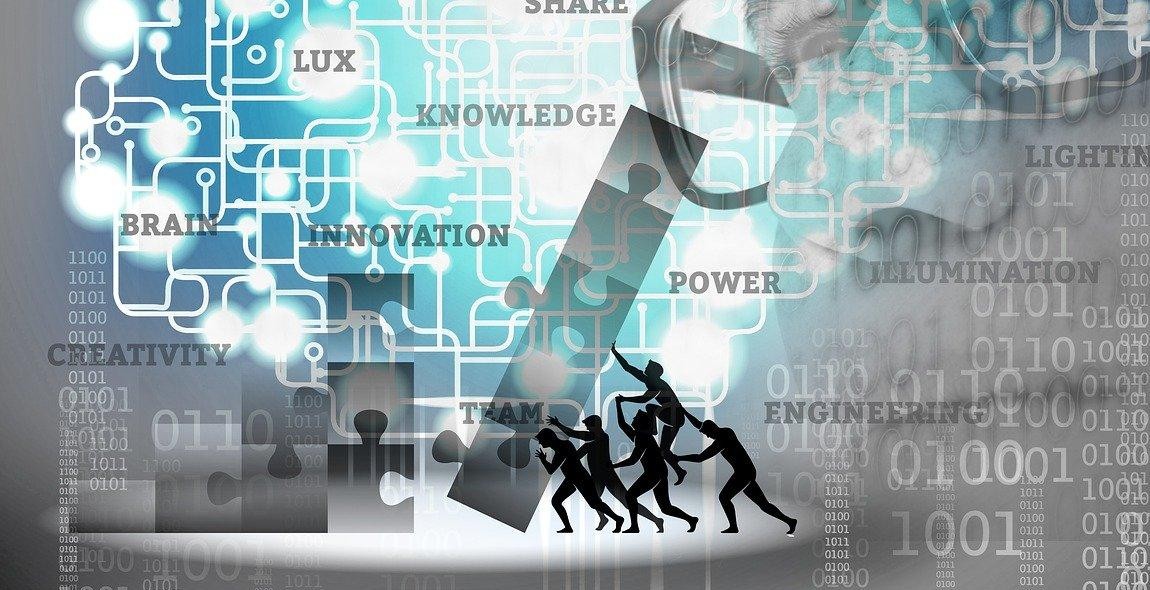
Conclusion
Automation tools have become an essential part of modern business operations. They help to streamline processes, boost productivity, and reduce errors, allowing businesses to focus on their core competencies. In this article, we have discussed the top 10 automation tools that can help businesses achieve their goals.
Benefits of Automation Tools
Automation tools offer several benefits, including:
- Increased productivity and efficiency
- Reduced errors and improved accuracy
- Cost savings through reduced labor costs and improved resource allocation
- Improved customer experience through faster and more accurate service delivery
Choosing the Right Automation Tool
When choosing an automation tool, it is important to consider the specific needs of your business. Look for tools that offer the features and functionality that align with your business goals and objectives. Take advantage of free trials and demos to test out different tools before making a decision.
Final Thoughts
Automation tools are an investment that can pay off in the long run by improving productivity, reducing errors, and ultimately boosting profitability. With the right automation tools in place, businesses can focus on growth and innovation while leaving repetitive tasks to the machines.
| Tool | Key Features |
| UiPath | Drag-and-drop interface, visual recorder, AI-powered automation |
| Blue Prism | Robust security, scalable architecture, drag-and-drop interface |
| Automation Anywhere | Cloud-based, cognitive automation, intelligent bots |
| WorkFusion | AI-powered automation, pre-built templates, flexible deployment options |
| WinAutomation | Drag-and-drop interface, web automation, macro recorder |
| Pega | Low-code platform, adaptive intelligence, unified platform |
| Appian | Low-code platform, process automation, AI-powered decision-making |
| Zapier | Integration with over 2,000 apps, multi-step workflows, easy-to-use interface |
| IFTTT | Integration with over 600 apps, customizable workflows, free plan available |
| Trello | Visual task management, collaboration tools, customizable boards |
